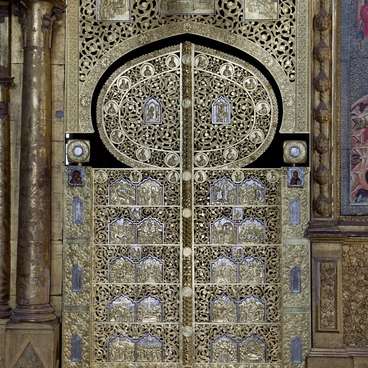About 1497
Copy
This panel depicts the death of the Virgin, an episode known as the Dormition of the Virgin, or quite literally the ‘falling asleep’ of the Mother of God.
The Virgin is depicted in the center of the composition, lying on the couch and flanked by the sweeping apostles; the Savior with the soul of the Virgin depicted as a swaddled baby stands behind the couch. In the very foreground, an angel cuts off the hands of Athonios (also known as Jephonias), who is daring to try and upset the Virgin’s deathbed. The upper part of the icon shows the opening heaven to which the angels ascend the Mother of God seated on a golden throne in a round gloriole. The apostles flying on the clouds are depicted on the left and right.
The peculiarities of the iconography refer this image to the extended version of the Dormition, the so-called ‘cloudy type’. Two events happening at different times are shown in this icon: the Apostles whom the Virgin wanted to see before her death are shown travelling on the clouds to Jerusalem in the upper part of the image and the same apostles are standing around the deathbed of the Virgin in the lower part.
The icon was restored in Kirillov in 1918 by P.I. Yukin and V.Y. Gorokhov, members of the Commission on Preservation and Restoration of Works of Old Russian Painting.
The original icon is kept in the State Tretyakov Gallery.